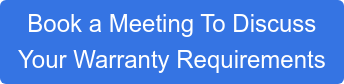Introduction
In the world of enterprise resource planning (ERP) systems, SAP is undoubtedly one of the most popular choices. SAP offers a wide range of modules to cater to different business needs, one of which is warranty management. Within the warranty management module, there are two options available: the standard warranty workbench and the enhanced warranty workbench. In this blog post, we'll take a closer look at the differences between these two options and help you decide which one is the right fit for your business.
Understanding the Basics
Before diving into the comparison, let's first understand what warranty workbenches are all about. In simple terms, a warranty workbench is a tool within an ERP system that helps businesses manage warranty claims efficiently. It allows you to track warranty information, process warranty claims, and analyze warranty data to administer and settle claims, and thus improve product quality and customer satisfaction.
In the following table we went through an exercise to compare SAP Standard versus the Enhanced SAP Warranty Workbenches. These are the most important differences between the standard and and enhanced SAP Warranty Workbench. There are other differences and we wanted to surface these.
| Feature | SAP Standard | SAP ACS Warranty Workbench |
| Selection Screens | ||
| First Selection Screen | 1/2 | Yes |
| Search Parameters | -- | Yes |
| Alternative result list | -- | Yes |
| Free selection | -- | Yes |
| Capability to add custom fields to selection screen | -- | Yes |
| Output Screen - ALV List Viewer |
||
| Output List | Yes | Yes |
| Standard ALV functionality | Yes | Yes |
| Output List Enhancement Framework | -- | Yes |
| KPI Calculations | -- | Yes |
| Functions available on the ALV List Viewer | ||
| Show Item List | -- | Yes |
| Perform Claim Action | -- | Yes |
| Action for Supplier Recovery | -- | Yes |
| Excel with Long Text | -- | Yes |
Standard Warranty Workbench
The standard warranty workbench offered by SAP provides basic features needed for a warranty workbench online report. It allows you to list warranty claims thus performs basic reporting. This option is suitable for businesses with simple, straightforward warranty processes and minimal customization requirements. It offers a basic and cost-effective solution for managing warranty claims.
Enhanced Warranty Workbench
On the other hand, the enhanced warranty workbench takes online warranty workbench management to a whole new level. It offers advanced features and capabilities, making it a better choice for businesses with complex warranty processes and a need for customization. With the enhanced workbench, you can configure workflows, process customer-specific warranty policies, and integrate with other SAP modules seamlessly. It provides a more comprehensive and tailored solution for businesses aiming to optimize their warranty processes and gain deeper insights into warranty data.
Key Differences
While both options serve the purpose of a warranty workbench, there are several key differences to consider:
- Features and Customization: The enhanced warranty workbench offers a broader range of features and allows for more customization compared to the standard warranty workbench. If your business requires advanced functionality or specific customizations, the enhanced workbench is the way to go.
- Complexity: The standard warranty workbench can not be configured, is as-is. Therefore, it is simpler to set up and use, requiring less effort and training. Conversely, the enhanced warranty workbench demands more expertise and resources to configure and maintain.
- Cost: As expected, the enhanced warranty workbench comes with a higher price tag due to its advanced features and customization options. However, it's crucial to assess the return on investment (ROI) based on your business's specific needs before making a decision.
Industry Specific Solution Aspects
Our additional module, the A&D add-on, enhances the capabilities of ACS by offering specialized features for processing aircraft and engine-related claims. This addresses specific requirements for claim submission from our vendors. The key components include:
a. Aircraft Specific Fields: Tailored fields for aircraft-related information.
b. Engine, APU, Prop Fields: Fields specific to engine, auxiliary power unit, and propeller details.
c. A&D Industry Specific Fields: Fields designed to meet the unique needs of the Aerospace and Defense industry.
d. Reporting KPIs: A method for generating reports essential for Pratt & Whitney engine claims.
A major aircraft engine manufacturer demands a distinct format for a major aircraft manufacturer's engine claims, necessitating two formats—one for warranties and another for service contracts, referred to as "Programs." Instead of expensive and inflexible ABAP reports, we developed two lists in the workbench. Users select a "Selection Variant," pre-populating all required fields for generating the required warranty or program report. Additionally, the user chooses a display variant specific to the type of report: warranty or program.
This Engine Claims solution involves 2 selection variants and 2 display variants, pre-templated for the aircraft manufacturer. These variants can be linked to an SAP transport, facilitating facilitating their transfer into test and production systems through the SAP transport system for efficient reuse.
Our solution ensures that SAP produces the list in the correct format and sequence. Users review and adjust the content as needed, exporting it to Excel with a standardized filename before sending it to the Engine Manufacturer's claims adjudicator. At the engine manufacturer's warranty department, the claim list undergoes examination, change requests, and vendor adjudication within 30 days. Back at the aircraft manufacturer, the same claim list is retrieved in SAP, corrections are made as necessary, and engine claims are settled with a single push-button action, in the online, real-time SAP ACS Warranty Workbench .
All claims on the list are finalized and settled through the issuance of vendor debit memos in the SAP FICO - Finance module. This, in turn, enables us to finalize the customer-facing OC version of these claims, streamlining iMRO service center claims, ASF, or customer claims. ASF stands for Authorized Service Facility. The ultimate objective is to reduce turnaround times and enhance accuracy, and efficiency through the workbench, which enables the grouping and cohort processing of claims.
SAP Industry Solutions
SAP has an industry specific solution approach to the market, with over 30 industry solutions*). the industry solution approach is relevant, it is not only A&D, it applies to all industries that have in-depth warranty requirements, such as Discrete Manufacturing firms, Automotive, Service intensive industries such as Transportation: Rail, Metro Transport Authorities, Airlines, and of course, Oil and Gas, or Medical device manufacturers, and anybody who works with equipment that breaks and can be repaired or replaced, e.g. Apple or Samsung.
*) SAP's official industries supported as an "Industry Solution" is 25, but it is over 30 when counting SAP Partner industry solutions.
Conclusion
When it comes to selecting the right SAP warranty workbench, it ultimately depends on your business's individual requirements and goals. If your warranty processes are straightforward and you don't require any customization, the standard warranty workbench might be the most cost-effective option. However, if you have more complex warranty processes and a need for advanced features, configuration options, and customization, the enhanced warranty workbench is worth considering.
Ultimately, SAP provides solutions that cater to diverse business needs and budgets. Take your time to evaluate your requirements, consult with experts if needed, and make an informed decision that aligns with your business's goals.